

There are different ways to drive conversions on your website. Among the easiest and most effective ways are subscription-based downloads and submissions. By default, WordPress does not provide the option for downloadable media. Yet, having this feature on your website will highly engage more customers, as well as help to increase your company’s smooth workflow. And since you can not find this setting in the built-in features on WordPress, file sharing and download manager plugins come in handy.
This article will help you reveal the main advantages of file sharing on WordPress as well as show up the best WordPress file sharing plugins for 2024.
Both those who want to implement a public download management option on WordPress and those who want to build an internal file-sharing system can highly benefit from this type of WordPress plugin.
One of its advantages is that you can offer documents for download in any format. Besides, the files added with these plugins have fast and easy access with a sorted and categorized search process.
Moreover, the team’s productivity will greatly benefit from the usage of file-sharing plugins. They help to make workflows smoother by helping the teams avoid manual file uploads and management.
Last but not least advantage that we would like to highlight is that the files uploaded in the separate library through the file sharing plugins have greater security being kept in a single safe location.
Sharing downloadable files on WordPress is a great way to attract more visitors and generate qualified leads. So, at this point, we are going to present to you the best file sharing and download manager plugins of our choice.
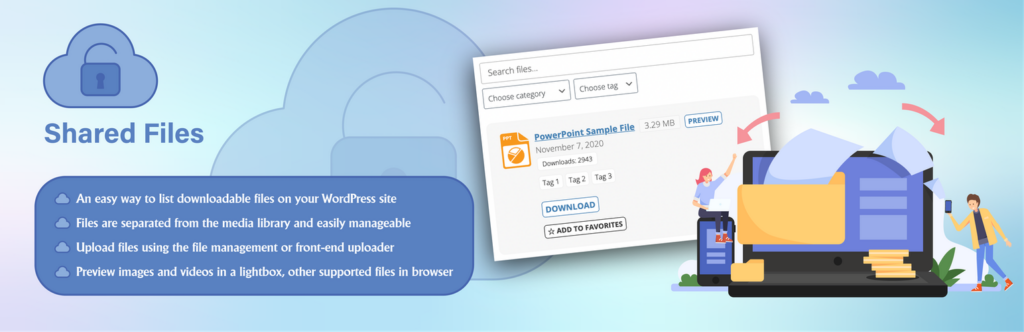
Shared Files is a unique file and document management plugin. Currently, it scores more than 2,000 active installations and 23 5 stars on WordPress.
Using the Shared Files plugin is very easy. The simple and user-friendly interface and shortcode availability make the plugin usage process understandable even for those who do not have technical skills.
The key features the Shared Files Plugin offers WordPress users:
One of the catchy benefits of this plugin is its simple setup process. The Shared Files plugin offers two versions to use: free and pro.
The free version is quite comprehensive allowing users to:
If you want to explore more features then the plugin’s Pro version can be your best choice. You will be able to search for the needed files using filters, categories, and advanced custom field data. For the users’ easy navigation, there is a file grouping option available. These and a lot more professional features are available in the paid version of the Shared Files plugin. Here is the pricing:
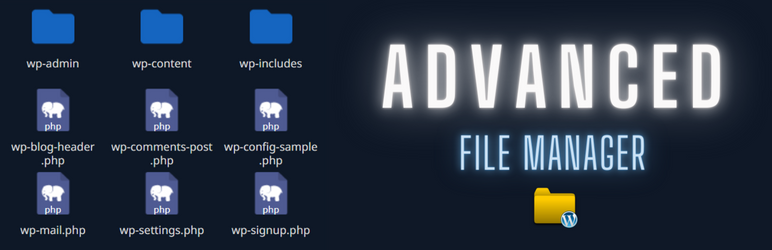
The next powerful WordPress file sharing plugin is Advanced File Manager. It has reached more than 100,000 active installations and 338 5 stars on WordPress. To upload, share, download, delete, or remove your files and documents, you do not need to have a Cpanel or FTP. By the way, the plugin enables you to access your uploaded files both inside and outside WordPress.
This plugin is beneficial both for website users and site owners. The root directory is editable. Website owners have an opportunity to conduct all the operations related to the files. The preview, image edit, and drag-and-drop features are meant t ease the working process with this tool.
Also, the plugin offers a great UI through the built-in themes, advanced file search, keyboard shortcuts, personal folders, and browsing history. Additionally, users can use the tool on any device. This is because the Advanced File Manager plugin is 100% responsive.
Moreover, having a great performance server backend, this plugin does not slow down your website by approving its smooth operation.
The Advanced File Manager plugin comes in 2 versions: free and pro. The Pro version is available at this pricing:
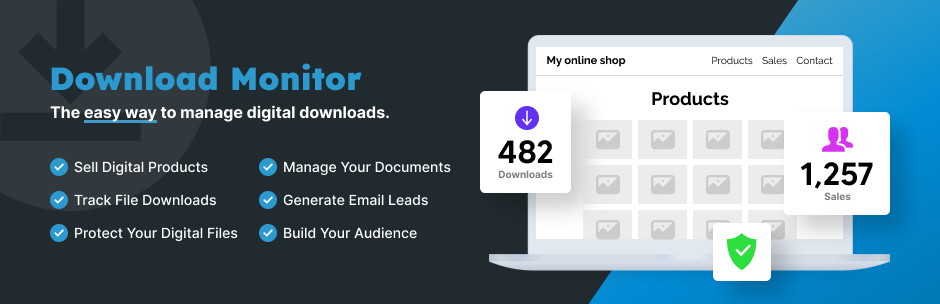
In third place on our list is the Download Monitor plugin developed by WPChill. It has more than 100,000 active installations and 368 5 stars on WordPress.
This plugin which free version you can find in the WordPress Plugin Repository offers a simple interface to upload and manage downloadable files on WordPress. Not only are site owners able to upload the documents but they can also insert download URLs or alternative links to the post they need.
The downloadable files added by this plugin are presented as posts on your WordPress site interface. Taking into account the simple usage of the Gutenberg Block Editor and its popularity the Download Manager plugin is highly compatible with it. The files that you tend to upload can be in different formats and carry different data, as well.
Your file downloads page can be highly searchable thanks to the availability of categories, tags, and meta descriptions.
Through this plugin, you can collect valuable statistics by tracking the WordPress file download counts and the attempts.
The Download Monitor plugin’s paid version is available on its official website with a 14-day money-back guarantee. The prices are as follows.

The fourth plugin is Download Manager having 100,000+ activations and 668 5-stars on WordPress. Being a well-known and advantageous plugin, the Download Manager plugin is among the best solutions to conduct WordPress downloads management, tracking, and full control. Secure password protection, user role control, and a limited count of downloads per user are the most important and attractive features to activate the plugin on the WordPress website.
If you hesitate to implement a file manager plugin on your website then we have good news for you. The Download Manager plugin prevents the access of spammers and unwanted users by using the “Agree to our terms” option.
Another important setting of this plugin is that it can convert your WordPress site into an incredible e-commerce website where you can sell your digital downloads with ease. At this point, the Download Manager plugin offers advanced search options through categorization and sorting. As well as the responsive design helps to approve a perfect user experience.
To be accessible for many users around the Globe the plugin offers full support for translation.
The Pro version of this plugin is available in 3 paid plans:

The last tool from our list is the WordPress Document Library plugin developed by Barn2. Scoring 1,000+ active installations and 3 5 stars on WordPress, the plugin offers a smooth and easy document management process to save time and resources.
The uploaded documents section has a very user-friendly interface. You can view them either with a table or a grid layout. The documents can be sorted, categorized, and filtered for easy navigation. They can be displayed anywhere on your website.
The plugin is quite flexible enabling website owners to upload or import documents in the WordPress admin directly from the front end. Also, they can embed video and audio files, as well as implement any type of 3rd party URLs.
For a more personalized experience, you can try more than 50 customization options. Also, if you want to get private document libraries, then you will be able to use password protection.
The Document Library plugin comes in two versions: Lite and Pro. The Lite version is available on WordPress for free. Pro is a paid tool offering a 30-day money-back guarantee.
Sharing files on WordPress perfectly benefits the user experience on your website as well as your staff productivity. Having files uploaded in a centralized location keeps them being used, sorted, and categorized in a safe place with a smooth and fast operation.
In the table below, you can see the summarizing details about the best WordPress file sharing plugin to better understand the differences between the presented tools:
| Plugin Name | Active Installations | Rating | Pricing |
|---|---|---|---|
| Shared Files | 2,000+ | 23 5 stars | $7.99 – $11.99 |
| Advanced File Manager | 100,000+ | 338 5 stars | $12 – $35 |
| Download Monitor | 100,000+ | 368 5 stars | $39 – $159 |
| Download Manager | 100,000+ | 668 5 stars | $99 – $499 |
| Document Library | 1,000+ | 3 5 stars | €89 – €119 |
Viewing the table, you can certainly define the plugin you need and can afford. By taking into account the free version’s features, the additions and advanced options offered on the Pro version and accordingly the set prices, you will make the best choice to implement a great file-sharing and download management system on your WordPress site.